簡單的介紹如何在 Processing 使用line()來畫線,
用stroke()函數來設定顏色,
用strokeWeight()函數來設定線的粗細,
lin()函數的介紹:
| Syntax |
line(x1, y1, x2, y2) line(x1, y1, z1, x2, y2, z2) |
||||||||||||
|---|---|---|---|---|---|---|---|---|---|---|---|---|---|
| Parameters |
|
void setup()
{
//set window size
size(400,300);
//set initial background
background(255);
}
void draw()
{
//draw the line
stroke(255,0,0);
//default
strokeWeight(1);
line(50,50,200,200);
stroke(0,255,0);
//thicker
strokeWeight(4);
line(200,200,350,50);
}
圖形顯示
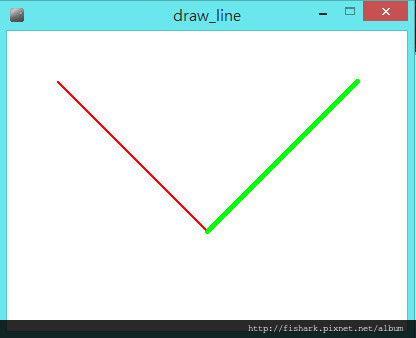
全站熱搜





 留言列表
留言列表

 {{ article.title }}
{{ article.title }}