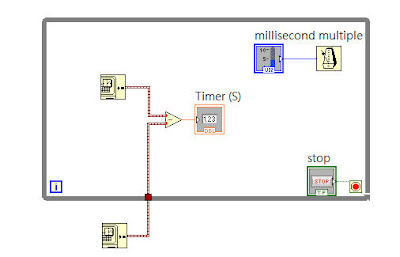這裡要提供一個簡單的時鐘寫法,
特別是在一個迴圈裡,需要一直顯示連續的時間,
或是需要依連續顯示時間的資料作一些運算,比如每五秒紀錄一次資料等,
首先,在Functions的視窗中,選Timing-->Get Date/Time In Seconds
除了可以在Get Date/Time In Seconds新增一個current time 的Indicator看其資料格式外,
還可以利用Seconds To Date/Time將Get Date/Time In Seconds的資料形態轉變成叢集(Cluster),
好處是UnBoundle後可以取其中各個元素做運用。
我們可以看一下Front Panel呈現的結果
接著我們要作時間的顯示,
取兩個Get Date/Time In Seconds,和一個While Loop,
將Get Date/Time In Seconds分別放到While Loop的內部與外部,
然後將內部的Get Date/Time In Seconds減去外部的Get Date/Time In Seconds,
如此一來當While Loop運行時,就可以即時顯示時間,
也可以加上Wait Until Next ms Multiple來控制迴圈執行的快慢,
Front Panel 呈現的結果。
文章標籤
全站熱搜